If you like to use Gmail in the mobile browser and you don't want to install a special app for Gmail, you can now swipe left or right to the previous or the next conversation. Unfortunately, this feature is more difficult to use in Chrome because Google's browser has a similar gesture for navigating between tabs. You should avoid swiping from the edge of the screen when you open mobile Gmail.
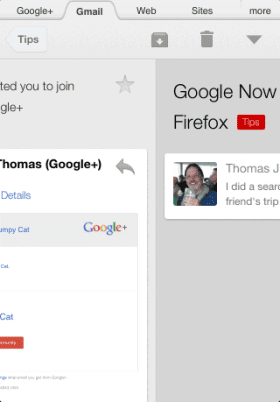
It's interesting to notice that the "swipe to archive" feature of the mobile Gmail site doesn't work in Chrome for Android, but it works in the stock browser, in Safari and Chrome for iOS.

عزل الاسطح بالفوم
ReplyDeleteعزل فوم بالرياض
نقل اثاث بالدمام
ارخص شركة نقل اثاث بالدمام
شركة نقل اثاث بالجبيل
شركة نقل اثاث بالخبر
شركة نقل اثاث بالخبر
شركة عزل مائي
شركة تسليك مجاري
تسليك مجاري
شركة تسليك مجاري بالرياض