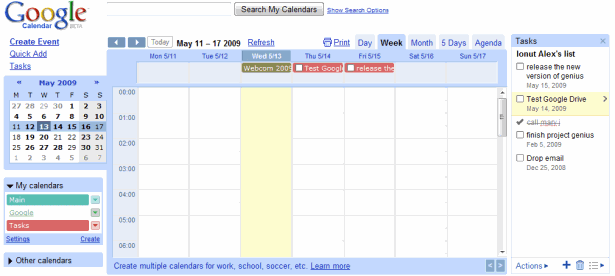
Here are some of the details of the integration with Google Calendar:
* Tasks that have due dates will automatically appear on your calendar in the All Day event section.
* To create a task with a due date in Calendar, click on an empty space in Month view or in the All Day section and select the Task option.
* To attach a due date to an existing task, click the right arrow next to the task in question in the Task list. Then, click on the calendar icon to select a date.
* To modify a task's date, simply drag the task to a new date (as you would with a calendar event).
* To mark a task as complete from within Calendar, click on the checkbox next to the task.
Unfortunately, you can't use "quick add" to create tasks, the tasks calendar can't be synchronized with other applications and you still can't receive email or SMS notifications for tasks.
{ Thanks, Daniel. }



Is the "Test Google Drive" only a bogus entry or does it mean the GDrive is available now?
ReplyDeleteAh, finally! This is what I've been waiting for all the time since GC was first available! Great job!
ReplyDeleteAwesome. But it seems that notification is not available for tasks.
ReplyDeleteHm. When I roll-up menu with tasks calendar is not expanding. It clearly should. Probably will be changed shortly, won't it? :)
ReplyDeleteAwesome implementation. It's great in the 2-3 weeks and month view. Drag&drop tasks is really cool now.
ReplyDeleteBut still some missings:
1)No checkboxes in the "agenda view" ?!?
2)No parameters for the "Quick Add" field. ex:[task 05/10/09 MyToDo]
3)No notifications for the "task calendar"
4)The "task calendar" is not available in the gmail calendar gadget and in the igoogle calendar gadget.
Nice. But useless if I can't sync to my iphone.
ReplyDeleteAs a user of Opera, when clicking the Tasks button a frame takes up space to the right of the calendar, but the tasks list doesn't show.
ReplyDeleteanyone got a similar issue?
This is a great Feature!
ReplyDeleteThough I think it should evolve a bit more.
Is it synced with Gmail's Tasks?
>> Is it synced with Gmail's Tasks?
ReplyDeleteYes, it is.
There are multiple interfaces of the same service:
ReplyDeletehttp://mail.google.com/tasks/iphone - iPhone
http://mail.google.com/tasks/android - Android
http://mail.google.com/tasks/m - basic mobile version
http://mail.google.com/tasks/ig - iGoogle gadget
http://mail.google.com/tasks/ - Gmail Labs
It'll be useful once it's part of Google Sync. Until then, it's neat but I won't use it.
ReplyDeleteAs a user of Opera, when clicking the Tasks button a frame takes up space to the right of the calendar, but the tasks list doesn't show.
ReplyDeleteanyone got a similar issue?
ive got the same issue in google chrome
plus, that feature only avilable in english and not in hebrew. although the gmail tasks is avilable in hebrew
too bad :(
This does not seem to be universally available as of May 13.
ReplyDeleteI need "pub:Google, inc" to create a Tasks Android App, and sync these up..
ReplyDeletewell.. http://mail.google.com/tasks/android .. then create a shortcut on the homescreen, and you have a ready built Tasks app in Android!
ReplyDeleteAlex, Thanks. The one thing that would have prevented me from looking at it was lack of a mobile version. I hadn't seen that in any of the PR I saw about this today.
ReplyDeleteI have a non-Iphone, non-Android, so I don't really use a service unless it has a useful mobile web page to back it up.
Thank you sooooo much. This is really useful. Great.
ReplyDeleteIt's a good start! But tasks should really be a subset of general calendar events, enabling all the same options like notifications, invites, location, repition, etc. Hopefully it'll get there
ReplyDeletewhat about integreated printing w/calendar?
ReplyDeleteFinally the much awaited feature has come to google calendar. But missing SMS/email notification to task is like a broken peace of art.
ReplyDeleteNow we need it to sync the tasks to different platforms, like Windows Mobile, Outlook, Iphone, S60 etc
ReplyDeleteIt would be useful to have Categories, Tags, or Labels applied to Tasks...
ReplyDeleteNice support for different lists goes some way to a GTD solution
ReplyDeleteOne thing it lacks .... the ability to print a single or all lists to the printer for when I'm offline
I spoke too soon. The generic mobile version does not show due dates or allow much editing. From help, it sounds like that may change :
ReplyDelete"The basic version currently supports viewing your task list(s), adding new tasks, and marking tasks as completed."
"If you have an iPhone or Android device, Tasks allows you to add, edit, and delete tasks and task lists, as well as mark tasks as completed."
..another half-baked solution for task management.
ReplyDeleteWhat about just one, which works? (notifications, gmail integration...)
Nice but not Great until I can sync with my iPhone
ReplyDeleteSame problem with Opera where it just shows blank space where task window should be.
ReplyDeleteIn Google Apps version, would be great to be able to share task list
ReplyDeleteI am very much dissapointmented that I cannot sancronize with my phone
ReplyDeleteEven if this is halfbaked, Google has shown that they update their services consistently. Give it a few months and most of these issues will be resolved.
ReplyDeleteAlso, how come only first poster and I seem to have noticed the G-Drive joke in the pictures? They're clearly teasing G-Drive. I don't think they'd mention it if they didn't plan to eventually release something like it, because that'd just disappoint/irritate their customer base.
Opera users; changing site preferences to "Mask as Firefox" makes the tasks list show up (at least in Opera 10.0). Seems to work OK. Until this can be sync'd with Outlook and my phone it's rather useless though...
ReplyDeleteThis will be great when it is available on Google Sync, so I can use it on my phone.
ReplyDeleteActiveSync on Windows Mobile supports syncing tasks.
ReplyDeleteYou guys should really implement this in Google Mobile Sync.
I love the full screen height list, the checkboxes in the calendar view, and the drag and drop ability. Great progress.
ReplyDeleteBut I won't really be using it until it is more complete: iphone sync, expand/collapse sections, show multiple lists on the calendar at the same time, and contexts/tags/priorities/start date would be my top requests.
Alright, you all can't tease with the Google Drive task in there and not explain.
ReplyDeleteThis seems like a bait and switch with the removal of the ability to have comments in calendar events. Don't get me wrong, I like having tasks in the calendar, I guess I am still bitter about the comments going away...
ReplyDeletePS. Seriously, what do you know about the G Drive?
What about creating recurring tasks?
ReplyDeleteThis is a great addition to the google calendar and it works well, but there is no way as of yet to sync deadline tasks with my iphone calendar as the google calendar does. If I add a task to my calendar, it does not show on my phone as other calendar entries do. until this is possible tasks is still just one more thing to check. i applaud google's work thus far, however, in allowing their products to sync with iphones and the like.
ReplyDeleteI've enabled tasks but a tasks link never shows up on the calendar. It does in gmail.
ReplyDeleteI don't see a task link in my calendar - I have the app on my inbox desktop. Any idea why I'm not getting the link in calendar?
ReplyDeleteThe "Tasks" calendar cannot be shared.
ReplyDeletePlease add this feature as I would love to be able to share it with Calendar on Android.
Why can I not create a task from a related email on Gmail for iPhone?
ReplyDeleteCalendar support is great, but I need repetitive tasks support before I'll start using it. As soon as that's added I'll drop RTM.
ReplyDeleteFinally Google is making progress with Tasks, but they still have a ways to go it seems. I've been using GQueues for several months now and though it was built by an outside developer (on Google App Engine) it seems to have more features. You sign into GQueues with your Google Account so no registration is required, it integrates with Google Calendar, has an iPhone version and allows you to share lists with others. Until Google finishes Tasks I think I'm sticking with GQueues for my lists.
ReplyDeleteAdding this to Google Sync is a must.
ReplyDeleteSync it's mandatory.. it MUST be done, or at least the ability to set an alarm by sms, I also think that the interface should let me see all my lists instead of one at time... tagging and a better integration with contacts/mail/maps would be good too
ReplyDeleteStrange thing: link to Tasks isn't displaying in top left corner if language set to Russian in Calendar settings.
ReplyDeleteOnce I switched to English, Tasks become visible for me.
Yes, I'm hoping for an Windows Mobile version as well, one that works offline. Even syncing with Outlook tasks isn't sufficient because you it doesn't have the nesting supported on Google Tasks.
ReplyDeleteThis doesn't work in Opera browser. Really hope to see that in Opera.
ReplyDeleteis there an API for the tasks yet?
ReplyDelete(important for syncing with mobile devices...)
Again a feature that works with English only :/
ReplyDeleteAs I said in several places, GTasks is a nice try but very undervalued.
ReplyDeleteTask could be (and should) a base of project oriented data organizing.
Now it's just a separate DB shown in some Google projects.
What if try to rethink the place of tasks? Transform it to labels for ex. Make it crossproduct. Collect all user data (now it's mail, docs, calendar...) in one window with references to tasks (tree of tasks).
And very urgent is applying GTasks to GSync.
Thank you.
Please make it work with Opera!!!
ReplyDeleteThis is great! It would be more fantastic if we could share tasks with people that share the calendar!
ReplyDeleteditto with linda
ReplyDeleteI love this idea, but until it is powerful enough to involve recurring tasks (a la Remember the Milk) it isn't going to be very useful for me. Any plans to add recurrence?
ReplyDeleteTasks does not work when you shoose Swedish language.
ReplyDeleteWithout recurring tasks the whole thing is obviously incomplete. I don't understand why we need to wait that much for the task feature and finally to wait twice as much for recurring tasks, when this is a standard feature for all tasks based systems. From my 10 year old nokia phone to outlook and windows mobile.
ReplyDeleteI would love to be able to schedule the particular duration and time for a task on a given day, and to be able to drag and drop these tasks just like scheduled events. The checkboxes would make a big difference.
ReplyDeleteVery exciting so far!
Someone requested a feature for the Google Apps version - when is this going to be available? I don't see that in my Google Apps for Business calendar. We actually paid for this, so I feel like we should have the option to have it sooner or at least the same time as the free users.
ReplyDeletethere is no way to determine priority or importance or category to each task by using colors or letters (example: A, B ,C). I hope google make this feature soon.
ReplyDeleteI'm with Linda, I need tasks to be shared like calender.
ReplyDeleteIf you want to share tasks I recommend www.gqueues.com . You can share your lists with others and even collaborate with them in real time (like Google Docs). And it's nice because it integrates with your Google account, Google Calendar, etc...
ReplyDeleteIt works in Opera if you sniff the user-agent: select "Mask as Firefox" in the settings.
ReplyDeleteCan I set a task for other users who shared the calendar with me?
ReplyDeleteI agree: sharing tasks with the rest of calendar is a must.
ReplyDeleteI would not only like to be able to share task with my main calendar, but with other calendars that I share such as group calendars. For example, my group calendar does not need to know that I have to get cat food, but it does need to know the next step to complete a project.
ReplyDeleteIt's June 21 and I still don't see tasks available in my domain calendar. How about some communication to your customers here Google.
ReplyDeleteHi Daniel, Thanks for this integration. Google Tasks now makes it so easy to manage and execute tasks.
ReplyDeleteOne pain point is there is no option to span a task across few days - there is only a due date. If only there was an option of start and end date like in other calender events - for me personally Google Tasks would very effectively replace maintaining my tasks in an unnecessarily complex PM tool.
Additionally along with sharing task list if there is an option to provide a owner for every task for shared task list among the people shared that would help. May be this would make it complex - could be configurable.
Great work, I look forward to this syncing with the Blackberry, Apple Mail and iCal.
ReplyDeletei have the same issues as anonymous - blank task list in calendar, but visible in gmail - does not work in ie7, safari 4.01 and chrome
ReplyDeleteThis comment has been removed by the author.
ReplyDeleteI really miss mail notification for the tasks. Though a great feature, it is half of a masterpiece without notifications...
ReplyDeleteIs there a way to make it big? it's cumbersome to stay inside that narrow column to the right of my calendar.
ReplyDeleteIf tasks is going to be of any use, it needs to be incorporated onto Blackberry, e.g. Google Sync.
ReplyDeleteI'm not going to always have a PC on me, but I always have my Crackberry on me....
No export/import and no way to sync with other applications and no way to work offline (gears) makes this not ready for prime time.
ReplyDeleteuntil google tasks gets a "start date" feature (like "Things" for MacOS) it seems essentially useless to me. plus the interface is pretty terrible.
ReplyDeletehopefully google will make it a lot better so it can compare to their other products like google calendar and gmail, and be truly useful.
We use Google Apps with our domain. I would LOVE to be able to assign tasks to other people! That would close the final gap of streamlining tasks for us. BTW, make an email a task is BRILLIANT!
ReplyDeleteWould be nice to:
ReplyDelete- share with other people
- sync with Win mobile
- create new list from Win mobile
Definitely need to be able to share my tasks with others. My me, Google Tasks is not useful until I can share them. I'm using a Google Doc for that now, but the pop-up task list would be better and more intuitive.
ReplyDeleteConfirm the problem posted from jyothirmayee, the Tasks must have not only end date, but start date too! I have many tasks that need to do in several days, or some task that I must do not exactly at date, but in some days interval (20-27 september) and didn't want to see it earlier that start date!
ReplyDeleteAnd all this problems I can't solve with Google Calendar + Tasks because tasks didn't have start time.
Please add start time to tasks!
PLEASE LET US SHARE TASKSSSS!!!
ReplyDeleteI agree with Larry and Arturo. The tasks would be much more useful if you were able to share tasks with others. This would be a great benefit for business owners that provide their employees with task lists on a regular basis.
ReplyDeleteShared tasks FTW.
ReplyDeletePlease let me make recurring tasks... I'm so over typing in the same lists every day!
ReplyDeleteShared tasks are needed to be of any business use, otherwise it is only good for personal use. Even then I can't share the "take out the garbage" task to put it on my wife's task list.
ReplyDeleteThanks.
If you want shared/collaborative tasks, recurring tasks, and everything integrated with your Google account you may want to check out www.gqueues.com. I've found it's a nice alternative to the mediocre Google Tasks and works quite smoothly with my Google Account, Calendar, Contacts, etc...
ReplyDeleteThere is finally native android application called gTasks
ReplyDeleteI second this motion:
ReplyDelete"Anonymous said on May 28, 2009 9:37 PM PDT:
I would love to be able to schedule the particular duration and time for a task on a given day, and to be able to drag and drop these tasks just like scheduled events. The checkboxes would make a big difference."
The apps could then be utilized for time tracking as well.. ;)
Google, please, add sharing task ability as soon as possible!
ReplyDeleteIt's a start. I have to have the ability to add recurring tasks. Without it, it is a deal breaker. I won't be able to replace my Windows mobile phone with Android until then. Reminders are also a must.
ReplyDeleteI'll be glad when it becomes possible to search tasks and sort them arbitrarily rather than just alphabetically whilst sorting by date, but I love the feature even as it is.
ReplyDeleteit is good, but how can I sync with my iphone (via Google calendar)
ReplyDeleteStill don't see the Task link on my Google Calendar web interface. I see it in Gmail but not in Calendar. Weird question, but is it enable in Canada ? I tried with Safari and Firefox. I try to logout and login. Nothing changed... My interface is in french... is that the problem ?
ReplyDeleteEric.
This may have been mentioned earlier (I didn't read every single post) but there is an Android app called gTasks that syncs tasks to your Android device. It's bi-directional allowing you to create, edit, and delete tasks from the web or from the Android device.
ReplyDeleteStill waiting on notifications however. It's the only thing that keeps me from moving away from (gasp!) Outlook tasks.
There is also a Google Tasks sync app for the iPhone - GeetTasks. I'm the author. Check it out over at http://geetasks.com
ReplyDeleteThis comment has been removed by the author.
ReplyDeleteAs many have said sharing needs to be added to tasks, in the same way calendars are shared. Task lists could be directly linked to each calendar, and thus color coded correctly. Gqueues fails for me because of the color coding, and it is not as well integrated as the Google task list.
ReplyDeleteWhen having more than one task lists, it seems that you can only see on the calendar or print tasks from one list at the time.
ReplyDeleteIs there a way to see all of them? For example
if there are many tasks from different lists with the same due date it seems
impossible to print all of your tasks for that day! annoying.
I am setting up goals and plotting out the year. My wife is doing the same. Is it possible to select specific tasks that I share with my wife, or tasks that I want to pass over to her to work on?
ReplyDeleteHow do we share the tasks on a shared calendar
ReplyDeleteThe feature is great but sadly it can't be synchronized with Google Desktop!!!
ReplyDeleteNeeds sync with Outlook. Sigh.
ReplyDeletegoogle its been a year stop torturing us please =)
ReplyDeletestill no notification, rtasks sms or sync - what's the point?
ReplyDeleteI agree with WisTex. Hey my Yahoo calendar can do it, you'd think google could pull it off by now?? frustrating..
ReplyDeleteHow do I list tasks in side bar of calendar but not on the calendar days themselves.
ReplyDeleteCan we sync Google Tasks as part of Google Calendar with iPhone yet? :(
ReplyDelete@Anonymous:
ReplyDeleteNo, not yet.
WE NEED GOOGLE TASKS TO BE ABLE TO SYNC WITH OUTLOOK!
ReplyDeleteWhat is the problem with sync'n to Outlook? This is a no-brainer!
ReplyDeleteMarshall any chance you might share how to sync google tasks with outlook please?? Cheers
ReplyDeleteThere's no API for Google Tasks, so you can't sync tasks with any other service or application.
ReplyDeleteSo do you have to add the tasks to everyday in order for them to show as new everyday?
ReplyDeletePlease add Sharing and reoccurring task capabilities. GQueues is charging me $25 a year.
ReplyDeleteThis thread is over a year old now and still Google can not Sync. Progress? Hmmm. Also there is not Start/End time on a task. Should be able to have all the options on a task just like an event or other calendar feature. Nice ideas, but not mature enough yet. Missing the details that would make this great. Even Yahoo is more feature rich than google. Nice idea though.
ReplyDeleteI am amazed that they can't streamline this. I want to sync to an app on my android. I want to share with other users (and offer them the ability to add/edit just like calendars). Until then, it is just like so many other "task" apps. C'mon google, get this figured out. You're the best of the best, why can't you act that way?
ReplyDeletei don't want my tasks to appear in the calendar! I just want the list to stay at the side, like it always does - otherwise, my calendar just shows (+10 more) for each day. I'm an over-task-user, I suppose!
ReplyDelete@Anon:
ReplyDeleteTasks is just one of the many calendars and it can be toggled with a click. To see the tasks in the sidebar, click on the small bar from the right side of the window.
The short cut for Android would work well if it could send email notifications.
ReplyDeleteI´m realy sad about the fact that after this time still no progress visible. For me it is also a mandatory sync feature and I can´t understand that Google don´t care about it...
ReplyDeleteI'm crying out for shared task calendar viewing and control so people in my team can work better together. Tasks is brilliant for personal use, now give it to me fully implemented for Google Apps!
ReplyDeleteI have gotten around the lack of tasks synch on WinMo by setting up a Zarafa email server on an old Dell GX-280 box. It fetches my emails from Google Apps for the users on the LAN and we all synch with Zarafa instead of Google.
ReplyDeleteZarafa has full support for email, calendars, contacts AND TASKS!! And it's free for 3 MAPI users who need the outlook connector.
I just got tired of waiting for Google to implement task synching on my WinMo device. Very lame of them.
TASKS NEED TO BE ENABLED TO SHARE!!!!!!!!! This feature is very important!
ReplyDeleteI agree with Debby, need to be able to share tasks!!
ReplyDeleteGoogle, we implore you! Need to be able to see my task calendar view on mobile device ASAP! Being able to share that calendar would be icing on the cake.
ReplyDeleteI believe in you. Now make it happen!
Is it done yet. syncing with Outlook would be great
ReplyDeleteIs there any way to have the tasks of multiple lists show up on their due date in the calendar? So far, I can only see the task for whichever list I have activated in my task list.
ReplyDeletePlease add a start/finish time to tasks! A due date just isn't enough..
ReplyDeletePLEASE LET ME SHARE MY TASKS LIST IN THE SAME WAY I CAN SHARE A CALENDAR.
ReplyDeleteThanks google!
I've been using the iGoogle "Tasks" and android "GTask" and althgouh really nice to have them sync together, I've noted a few short comings.
ReplyDelete(1) No reminder function in iGoogle for tasks. I have to do this using my phone (Samsung fascinate)
(2) iGoogle does not display "All Tasks" in order of due dates the way I can view it in GTask App view "ALL" tab. A work around for this has been to download about 14 iGoogle Task gadgets which are displayed on my iGoogle page with each displaying a separate Tasks category listing. This way I can quickly look over all of my task by category without stopping to toggle the different views.
(3) Can not upload tasks from Outlook (CVS file) to iGoogle like you can with Contacts and Calendar Events. Anyone broken this code?
(4) The iGoogle calendar will only show one Task list. With 14 task list created, to much effort to keep switching them for the calendar view. An ALL view of task for the calendar would be awesome.
START FINISH TIME and reminder capability would make this a functional task list, the way it is just isn't that functional.
ReplyDeleteI agree to anonymous before me. Please complete the task system on GCal!!
ReplyDeletePLEASE LET ME SHARE MY TASKS LIST IN THE SAME WAY I CAN SHARE A CALENDAR.
ReplyDeleteIs there a way to see several Task list in the calendar?
ReplyDeleteFor iPhone/iPad users, just install gTasks from http://www.katans.com
ReplyDeleteIt syncs with Google tasks perfectly and has alerts!
Great app!
Well use CalenGoo or Jorte - clanedars with google tasks synchro.
ReplyDeleteI also need start-finish time in my calendarized task!
ReplyDeleteAgree with lots of others - Start Date and Recurring Tasks are essential for me.
ReplyDeleteCan you attache a document to a task and assign it to another individual?
ReplyDelete