A different approach to extend Gmail's functionality was Gmail Labs, which allowed you to pick add-ons that are dynamically integrated in Gmail. Depending on the Gmail add-ons that you select, you'll run one of the many possible customized versions of Gmail. For now, only Gmail engineers add Google Labs features.
I'm sure that many Greasemonkey users would like to add upload a script to Gmail or Google Docs so that it's saved on Google's servers and it no longer requires Greasemonkey. Ideally, the script should use Google APIs instead of manipulating the DOM directly.
Google Scripts is answer to this problem, it's a way to extend the functionality offered by services like Google Docs, Gmail or Google Calendar.
With scripts, you can:
* Create your own custom spreadsheet functions
* Automate repetitive tasks (e.g. process responses to Google Docs forms)
* Link multiple Google products together (e.g. send emails or schedule Calendar events from a list of addresses in a Spreadsheet)
* Customize existing Google products (e.g. add custom buttons or menus to run your own scripts)
The scripts help you add macros to a Google spreadsheet by writing some JavaScript code in Google's script editor. "Google Apps Script provides the ability to automate a variety spreadsheet actions, such as reading and changing values in cells and ranges, changing formats and formulas, and creating custom functions," explains Jonathan Rochelle.
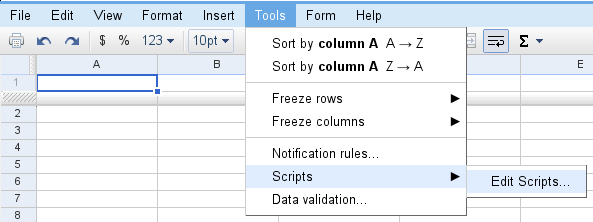
But the feature goes beyond spreadsheet macros. "Users write scripts in JavaScript using libraries designed to provide a powerful interface with Google products. If you already are a JavaScript developer, a key difference is that scripts run on Google Servers instead of user browsers. As a result, direct operations on the client-side DOM are not supported, although some restricted functionality is provided. Your code executes server-side, and operates on the Google products you've coded for."
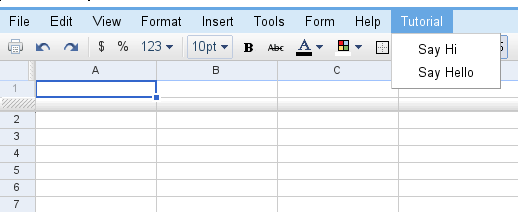
For now, Google Scripts is not publicly available, but you can apply to become a tester if you have a Google Apps account.
{ via Google Blogoscoped }

News sounds great, but that testing application screen looks a bit "phishy" to me. Notice that it is hosted on Google Sites, not Google itself, and the fact that the signup screen is just a Google Spreadsheet form. Add to the fact that it just doesn't have Google's look and feel to any of the pages, and it has phishing all over it. If you have used it and it works that is great, but I know I won't be putting my username and password there...
ReplyDelete@Anthony:
ReplyDeleteThe form is linked from a Google site and it doesn't require to enter your password. You only need to enter your name, your email address and the domain used in Google Apps.
Add to the fact that it just doesn't have Google's look and feel to any of the pages, and it has phishing all over it.
ReplyDeleteHaha, oh, I guess I should have looked a little more closely... Still, seems odd that they would go that route instead of having it hosted the way they normally do. Thanks for the correction and heads up, though.
ReplyDeleteInteresting that the tutorial is great for sending SPAM.
ReplyDeletealso gr8 features to customize Google at:
ReplyDeletehttp://www.deeperweb.com
VB Macros, anyone?
ReplyDeleteThis isn't live yet. Looks awesome though. I've helped write some custom enterprise apps on top of Microsoft Excel for my employer using C#+VSTO. I tried to port to the C#/Java Google spreadsheet API, but it was limited. This looks very promising. Too bad we can't try it out just yet.
ReplyDeleteCan I load/unload data to BigTable for Google AppEngine apps to use?
ReplyDeleteWe have a Google spreadsheet GUI in the cloud, custom extensions, all we need is to be able to integrate with a full blown data store (BigTable) and custom web apps (AppEngine).
This would be *AMAZING* if it had that functionality. As-is, this is a big omission.
Cool!
ReplyDeleteNow it will be even easier to create RSS feeds etc from within Docs.
All we need is to be able to integrate with a full blown data store and nothing else.
ReplyDeleteThe signups are now closed, hopefully they will make it public soon.
ReplyDeleteWe have a Google spreadsheet GUI in the cloud, custom extensions, all we need is to be able to integrate with a full blown data store (BigTable) and custom web apps (AppEngine).
ReplyDeleteGood information about how to stop snoring. I checked your website and found important. Get The Ex Back
ReplyDeleteThe form is linked from a Google site and it doesn't require to enter your password. You only need to enter your name, your email address and the domain used in Google Apps.
ReplyDelete...sending emails from spreadsheet...cool!
ReplyDeleteWhat?...you can send emails from spreadsheets! Never heard of that before or have i been hiding behind a rock?
ReplyDeleteI like how I can customize my spreadsheet with Google scripts. Makes it easier for repetitive tasks.
ReplyDeleteGreasemonkey scripts makes using my Google docs so much easier. I love how things just keep getting better and better with Google!
ReplyDeleteCoooll Add to the fact that it just doesn't have Google's look and feel to any of the pages, and it has phishing all over it.
ReplyDeleteInteresting that the tutorial is great for sending SPAM. ?????
ReplyDeleteI like how I can customize my spreadsheet with Google scripts. Makes it easier for repetitive tasks. very nice
ReplyDelete